Create Worksheets from Sample lists
Disclaimer |
|
|
OverviewYou can compile worksheets by selecting Received Samples from any Worksheets list, eliminating the need to use the WS creation procedure If no QC controls are required on your lab's WSs, this is a quicker way to create worksheets than using WS Templates This is a great way to restrict the WS Analyses to those of a particular Batch, by doing the Sample selection from the Batch's list Select the AnalysesOn Received Sample lists, a [Create Worksheet] button is displayed for selected Samples Select the samples and click the button
|
From the pop-up then displayed, you'll then be able to select which Category(s) of Analyses to include on the Worksheet. Click [Create Worksheet]
|
The new Ws will be compiled for these Analyses. You may still add Controls Analyses if you want
|

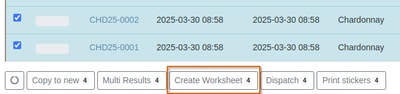

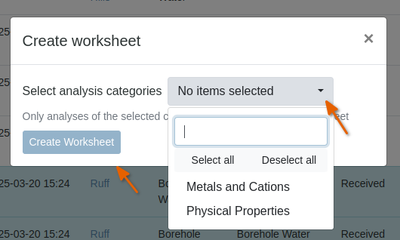

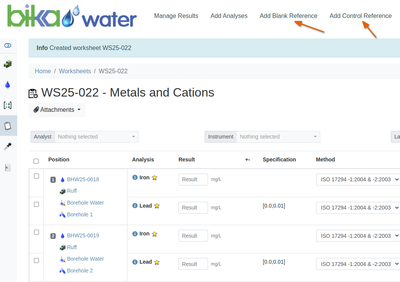
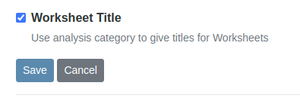 To be able to use worksheet titles, you have to enable it in the Setup, at the very bottom of the Analyses tab
To be able to use worksheet titles, you have to enable it in the Setup, at the very bottom of the Analyses tab