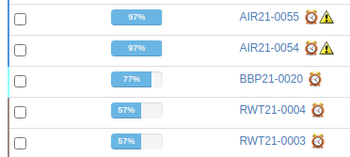11.10 Workflow States summary
Disclaimer |
|
|
States and TransitionsSamples and Analyses go through the same workflow and status promotions, With Analysis transitions affecting that of the Sample it belongs too. Samples initially track the Sample status and after Sample reception, Samples go their own way in the system. Their retention period can be configured, globally or per Sample Type, and once expired the LIMS will not allow further analyses on it. These samples may then be disposed Cancelling SamplesUsers may also want to 'delete' Sample records. To maintain traceability and database integrity, a cancellation workflow is provided for this purpose Cancelling Samples will assign them an additional state of Cancelled, maintaining its primary status, e.g. Received, and they are then removed from view and can be listed separately on Cancelled lists Where they appear in All lists, Samples are displayed against a different background and the cancelled status is also indicated on their individual views To cancel an Sample, check them on the lists, the press [cancel]. On Sample views, the Cancel option is available from the object’s State drop down menu Note that static data objects, as in setup item or clients, can also not be deleted, but are Deactivated to a Dormant state from where the maybe reactivate when needed again. Deactivated objects and kept on record for database integrity and traceability States in Sample ListsSamples can be filtered by state in the lists by using the buttons on top of the lists, but Sample state is also reflected as a colour code in the left hand border of the list item Yellow is for Sample due, Brown for Samples Received, Turquoise for To be verified, Blue for Verified and Green for Published
|
Samples inherit their Analyses' statesA Sample's state is always equal to the state of the lowest ranked Analysis it contains Samples are automatically transitioned when the last Analysis on them is promoted, e.g. a Received Sample transitions automatically to To be Verified when its last Analysis does. Often called 'cascading' statuses Should an Analysis then be retracted for retesting, the Sample will demote itself back to Received Worksheets tooThe same for Worksheets and the Analyses they contain. When all Analyses on a Worksheet have transitioned to To be Verified, the Worksheet follows suit. That way it is easy for Verifiers to navigate to To be Verified Worksheets Secondary Sample workflowsIn addition to the above, some objects have secondary workflows, maintained extra to their primary transitions CancellationSamples can be Received and Cancelled, or To be Verified and Cancelled Their original states are preserved for traceability purposes, and in in case they are reinstated RejectionWhen Samples are rejected because of any of the reasons configure. it gets and adde Rejected state Worksheet AssignmentSamples have a third workflow, indicating whether they are assigned to Worksheets or not, e.g. an Sample can be Received and Assigned (and Cancelled ;-) or Published and Assigned |
LogsAll status changes are tracked in the objects' logs Workflow SummaryProceeding in lock-step down this table, many labs don't use Sampling and Preservation workflows: |