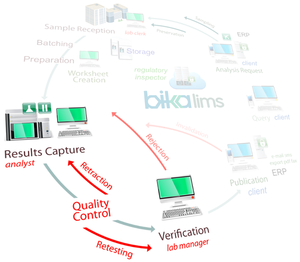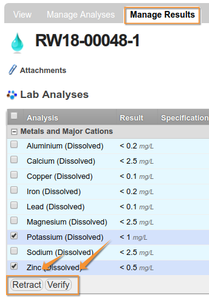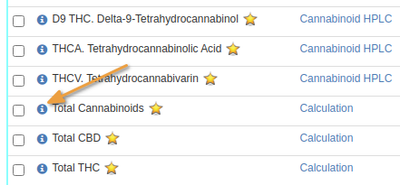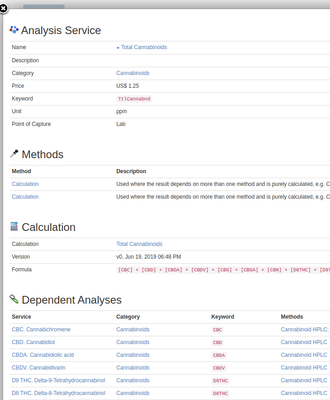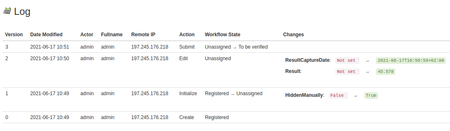11.5 Verifying results
Disclaimer |
|
|
|
|
Verifying or Retracting SamplesTo be Verified Sample list reflects all analysis requests with all results submitted and ready to be reviewed for verification Bika does not allow blind verification of results from Sample lists, and no [Verify] button on the lists The Verifier has to see the results on the Sample - open the Samples under consideration and inspect the results. RetractIf some of the results require re-testing, select them and press the [Retract] button. The Analyses selected return to state Received. The Sample follows suit and demotes itself down from To be Verified VerifySimilarly, results that are in order can be selected and promoted to Verified with the [Verify] button. The Analyses and parent Sample transition Verified State An alert shown to users authorised as publishers to publish the Verifed Samples is ready for publication Analysts don't verify own resultsQua ISO 17025. Unless explicitly configured not to, Bika and Senaite will not allow the same user to submit and verify results. The verify options are by default not available on Samples for the user who submitted its results For small labs, or skeleton staff in emergencies, this feature can be disabled. The LIMS will display alerts along these results, and all activities remain traceable in the logs Verification authorisationResults verification is probably the most important action in analysis workflow. By default, only users authorised as labmanagers are entrusted with this An additionally complimentary role, 'verifier' is available to assign to experienced analysts in addition to their standard analyst function |
Verification per WorksheetWhere analyses were assigned to Worksheets and their results verified there, their states are promoted the Samples where they originate from
Looking up Analysis information. Log |