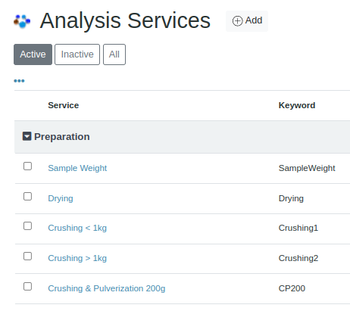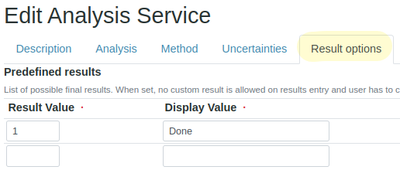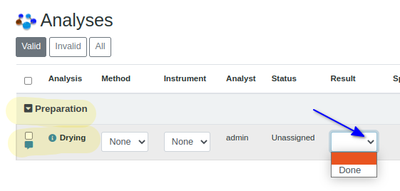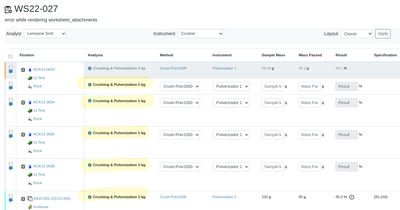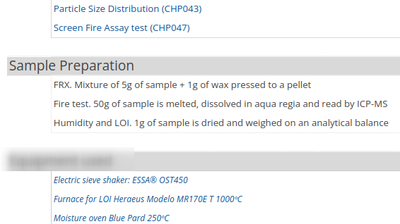11.3.2 Sample Preparation
Disclaimer |
| |
|---|---|---|
|
In lieu of Sample Preparation workflow currently in Bika Senaite, the requirement is resolved by configuring Analysis Services as preparation steps and and sorting them at the top of lists, such as Sample Views, to be tended to first Preparation CategoryCreate an Analysis Category, Preparation, and give it the highest sort order of the categories, e.g. 10 in this example, the following Categories van be 20, 30, etc. to make it easier to insert categories later
Preparation StepsCreate the Preparation steps as Analysis Services in the Preparation - they too can be sorted in their Sort order settings, e.g. listing primary weighing first, then crushing and pulverisation steps (in a geochemistry lab analysing ore
|
Time stamping Preparation stepsTo record the completion of the preparation step, and the user who did it, the Preparation steps have to have results captured and verified to proceed with the workflow Some Preparation steps will have actual results recorded, like weight, but in most cases the user just needs to capture 'Done' and to do that we set up the steps Analysis Service with only 1 result option, 'Done'
Runtime
For preparation steps that include measurements, capturing it will also timestamp the action Preparation WorksheetsSince the Preparation steps behave like Analyses, they can be grouped on Worksheets and used where for example a whole batch of samples need to be dried or weighed
|
On the COAGiven their sort order, Preparation steps will always sort at the top of the results on COAs If the lab does not want clients to see the preparation steps on the COA, configure them as 'Hidden' The COA Templates can also be coded to put the preparation steps together under its own subheading
|