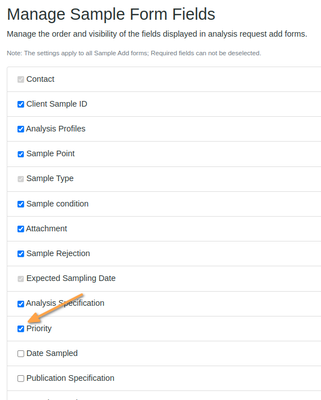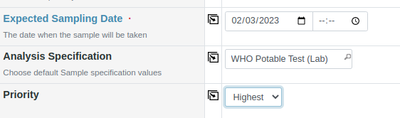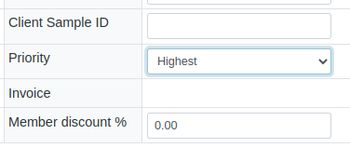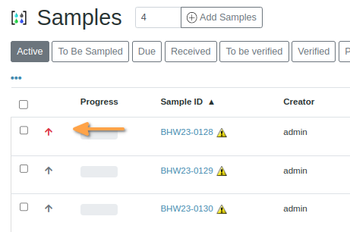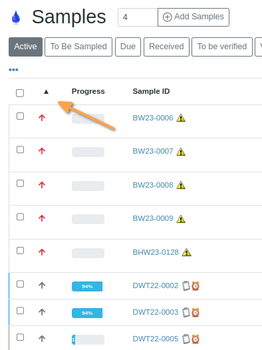11.9 Sample Prioritisation

Disclaimer |  | 
|
|---|---|---|
OverviewAt any given time, Samples maybe assigned a Priority which'll make it easier to identify them in lists. The default Priority for Samples is Medium. the full range is Lowest, Low, Medium, High and Highest Sample lists can also be sorted on Sample Priority Priority at Sample registrationTo make it possible to set Samples' priority when they are registered already, be sure to include the field on the registration form:
|
The Priority field will the be available on the form as a drop down from which a Priority can be selected. The default is Medium
Sample may turn urgent laterWhen a Sample becomes urgent later in its workflow, it can be assigned a new Priority on its View page where the same drop down menu of Priorities is available
|
In Sample listsThe Samples' priorities are shown in Sample Lists. be sure to have the Priority column enabled
Sorting on PriorityClick on the Priority column to sort the list on Priority
|