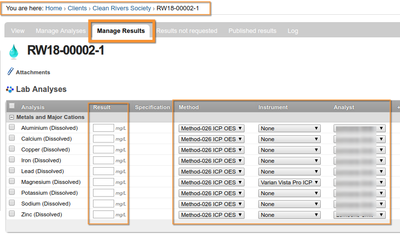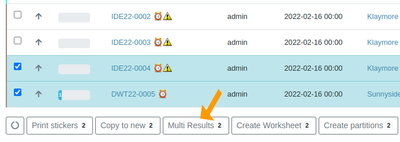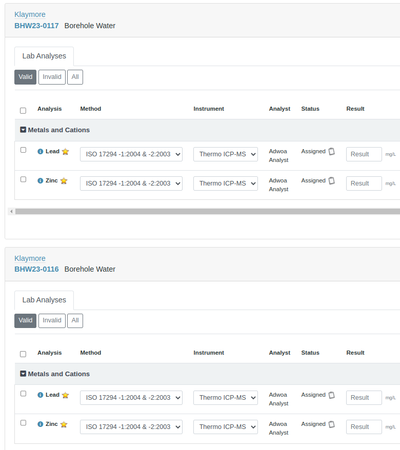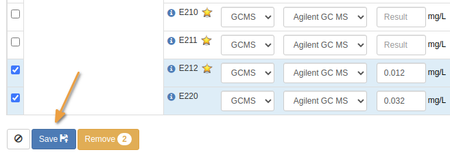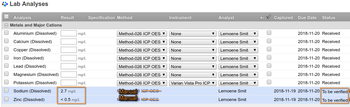11.4 Results Capture
Disclaimer |
|
|
Best Practice. Use WorksheetsIt is rather cumbersome to capture results manually per each Sample's Results page, much easier on Worksheets where results can also be reviewed in context of their peers and reference and control analyses Cloned from their respective Analysis Services, home to all Analyses are their Samples. Worksheets provide a different window on them, but they live on Samples One Sample at a time then. ManuallyOnce Samples are in Received state, results and the other variables Method and Instrument etc. becomes editable on the Sample View pages. Earlie results were capture on a separate Mange Results tab Immediate Results CaptureIn labs workflow necessitates that results be capture immediately after the Samples were created |
Multi ResultsWhen the [Multi Results] is clicked on lists of Received Samples, a page is opened with only the results tables for the Samples, without all its header information taking up space which is handy for small Samples
|
Results InterpretationsAttachmentsSave and Submit ResultsOnce results have been entered, they can be saved to be submitted for Verification. The result is automatically selected when the user navigates away from a completed results field and the row background turns blue The intermediate Save step does not submit the results for verification yet, but triggers calculations and valid range specifications. It also allows the user to navigate away from a partly completed Sample, to continue capturing and saving more results later Saving results don't change Analysis states, when they are submitted for verification, do results advance their Analyses to To be Verified state With Analyses selected, relevant transition buttons are displayed, including [Save] and [Submit]. Click The selected Analyses change state to To be Verified, and the results displayed with decimal precision and detection limits configured for it in its parent Analysis Service Samples can be revisited and results captured as they become available Cascading Sample StatusOnce all Analyses on the Sample have results submitted and were promoted to To be Verified, The Sample follows suit, and is now ready for verification Import Subcontracted ResultsConvince subcontracted labs to deliver results in this spreadsheet format and import them, saving time and making fewer transcription errors |