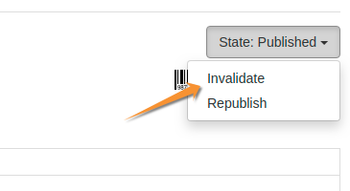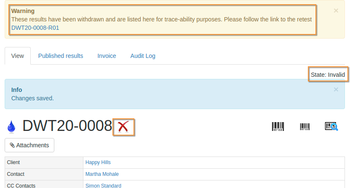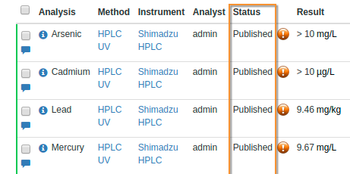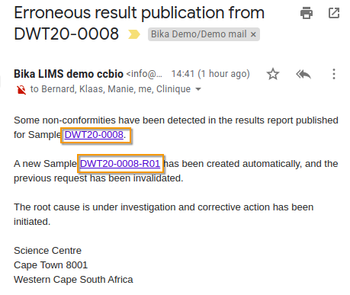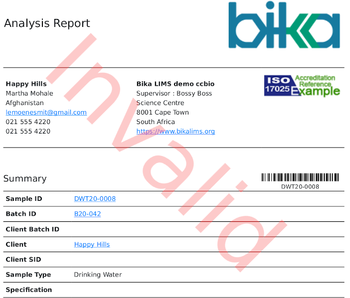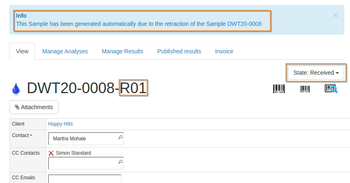11.7 Invalidating erroneously published Results
Disclaimer
|
||
Transition to InvalidNavigate to the Sample on which COA the error was published. On its State drop-down, select Invalidate More than one Sample and their COAs can be invalidated form Verified and Published Sample lists - since Clients can already see their results after verification, these too have to be invalidated when errors are discovered on them
Invalid SampleAfter the transition, the user is returned to the original Sample's view, which now carries
Note that individual Analyses stay in the state they were in when their parent Sample was invalidated for reference purposes
|
Email notificationWhen a Sample and its Certificate of Analysis are retracted, the system issues an email to the Client and Lab managers, to declare the results invalid, and explain the the situation is being investigated, with the option to publish a new COA as corrective action It is advisable that the lab manager doing the invalidation, also phones the Client to provide any further information available The source of the error should also be addressed in further preventative actions The notification text can be improved, should ideally be made available for modification in the LIMS setup. E.g. Results published for Sample DWT20-0008 contained errors and are invalid Errors were found in an earlier result report published for Sample DWT20-0008, please do not use it. The Certificate of Analysis and online Sample record were invalidated and remains available for reference purposes. The cause of the error is being investigated to establish accurate corrective and preventative actions. A new record, DWT20-0008-R01, was created automatically for the Sample and republication of results after resolving the issue. Invalid COA(In previous versions of Bika LIMS - being specced for re-inclusion on the Senaite core) The invalid COA's PDF document online attached to the Sample, is water marked as invalid but kept available for reference purposes. Invalid Samples' COAs cannot be republished |
New SampleAt Invalidation, a new Sample record is cloned for the Sample, hyperlinked to the original It is created in state Received, and enters the standard Bika workflow through results capture, verification and eventual publication of a new COA Note its new ID - the same as the original but with configurable postfix, in this rather lame example, suggesting additional Repeat 1 On its Manage tab, users may remove or add additional Analyses New COACurrently the new COA only differentiates between the two COAs in its verification and publication datetime, and possibly the user who took the actions In this case a line should be placed in the footer, indicating that: This Certificate of Analyses replaces all previous certificates for this Sample
|