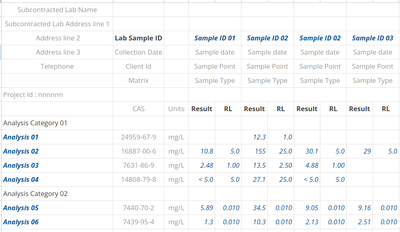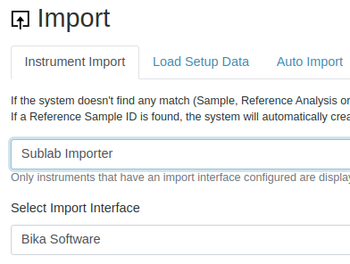Import Subcontracted results
Disclaimer |
Table of Contents... |
|
BackgroundIf the subcontracted lab can be convinced to use Bika's format for presenting their results in Bika spreadsheet format for this purpose, much time and transcription errors can be save by importing the spreadsheets Spreadsheet FormatThe File has two sheets, Results and Comments (per Sample) - the latter to be imported to the Sample’s Remarks field which is not visible to Clients The subcontracted lab delivers the results referencing the LIMS’ Sample ID and the Analysis by name, not keyword as is normally the case for spreadsheet results import These AS Titles therefore must match the DB’s uniquely and care must be taken in the LIMS configuration not to have duplicate AS titles The Sample ID and Analysis Title combinations are read from the file, and looked up on live Samples and Analyses in the LIMS in Received state, and the corresponding numerical results imported there Each result is presented by 2 fields, Result and RL The Result value is imported to the Analysis' results field and the RL value to the Analysis' measure of uncertainty. Results featuring special characters e.g <0.5, are imported as is
|
Setting up the ImporterThis function uses the same machinery as results imports from Instruments. It is there for necessary to configure an Instrument using the 'subcontractor' interface Do it as you would normally do for instruments, see Instrument Configuration Select the Bika Software import interface for it ImportImport the XLSX like you would do for an instrument, select the 'instrument' you set up as subcontracted results importer
 |
|