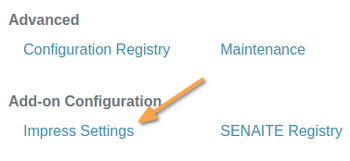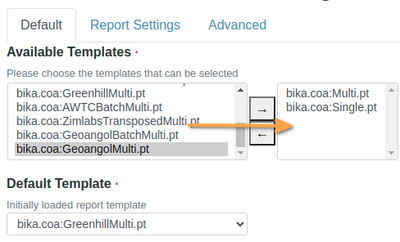11.6.1 The COAs of the bika.coa add-on
Disclaimer |
|
|
11.6.2 Multi Sample COA differentiationInstallationTo use these COA templates, be sure to have bika.coa installed Three basic layouts are currently available for further customisation by cloning them ConfigurationNavigate to Impress Settings in the Site Setup. Impress is the Senaite add-on used by bika.coa.
A number of COA templates are available. Select the ones you are likely to use andset a default one, its page size and orientation
GeneralAs many possible objects on the COA are hyperlinked to their pages in the LIMS, e.g. Sample IDs, Batch IDs that recipients can access directly. They will be prompted to go on if not already Clicking email addresses kicks up a new email addressed to it in the user's default email program Batch ReportsSome of the COAs are rendered per Batch and certain information is only repeated once in the header if all the Samples on the COA share the same values, e.g. the same Batch, Verifier, Sample Type and Date s Received and Verified These COAs are coded to warn the user when these conditions are not met and then not proceed with rendering the COA
|
LayoutAll the COAs have data blocks that are present in one form or another, not always all of them, but including COA IDEach COA has an unique ID an this is printed prominently at the top of the COA AddressesThe Client address and the Contact recipient's Name and contact information appears business letter style at top left of the document In the same style the lab's address and contact information is rendered at top right, preceded by the lab's logo and accreditation seal if applicable SubjectIf necessary, the COA might carry a subject line, e.g. a Batch Title and Description for Batch reports Important DatesDates Sampled, Received, Verified and Published are grouped together in a block for COAs where all the Samples on the COA conform to them, or per Sample where they differ NB Because the results are public already after Verification, the Verification date (and Verifier), and not the Publication date and Publisher, that are the important pieces of information for ISO 17025 purposes to appear on the COA Sample InformationPer Sample - Sample ID, Client Sample ID and may include Sample Type and Point, Sampling Deviation and Sample Condition , appearing once on single Sample COAs and per Sample on multi Sample COAs SpecificationThe Publication Specification used on the COA to alert recipients of out of range results Note Bika has options for both Analysis Specifications and Publications Specifications per Sample. The former is applied in Sample and Worksheet views, and the Publication Specification on the COA only. This allow users to publish COAs to different Specifications The COA code will first look for Publication specifications when publishing, and if none found, default to the Analysis Specification |
ResultsResults are tabled per category in the order they were found on the list they are published from. With Method, Unit, Verifier, Date Verified and Uncertainty Results are iconised with:
VerifierBika results become available to clients upon their verification and the Verifier, and not the Publisher, must sign the reports, adhering to ISO 17025 The Verifier is also listed per Analysis and if it is not the same user for all the Samples, the COA renders an error message QC ResultsSome COA templates also included all the QC results associated with the routine samples on the COA SignatoriesThese can include any of the Lab Supervisor, Department managers and most of the Verifiers (the best for ISO 17025) accreditation and Publisher Each is list with full name, job title, hyperlinked email address and if desired a signature graphic Disclaimers. TermsAs required by ISO 17025, and can include any of
End of ReportISO 17025 expects a clear indication of the end of the COA. We use a single line sub header End of Report Page NumberingEach page is numbered as page number / total pages, e.g. Page 3/6 WatermarkA watermark based on the lab logo may also be used
|