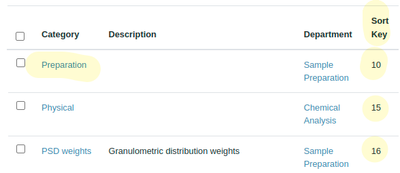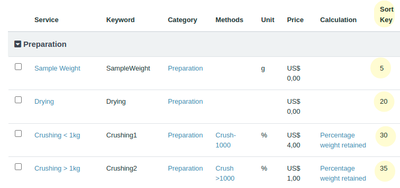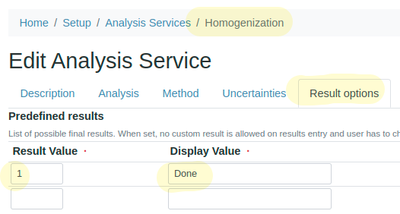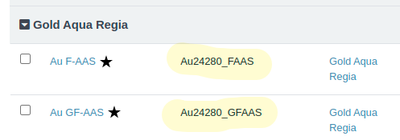Configuring Bika for Fire Assays
|
|
|
|
Preparation StepsThese are separated in the configuration by setting up the preparation steps in a Preparation Analysis Category with the highest sort order. This will see them always grouped together at the top of sample views and COAs
Preparation Category expanded and sorted: Sorting these steps in order of execution in the Category gives users a quick overview of how far a sample has been processed Some preparation steps also have measurements captured like weights and % and particle size distributions Analysis Specifications can be applied, and e.g. a sample too coarse will be reflected as Out of Range
|
Preparations that require no measurements are configured with a Results Option of ‘Completed’ or ‘Done’ which the user toggles when the step is completed - the date time and username are captured
Samples for a specific preparation step can also be grouped together on Worksheets for ease of management, say Crushing or Firing a group of samples Analysis. KeywordsThe result for the same analyte say Au, can be achieved using different methods and are best managed in separate Analysis Services (ASs). They might also differ in price, unit, instrument used etc. ASs are uniquely identified by instrument importers using their unique keywords, e.g. the wavelength used by the instrument in its results export, Au24280 for Au, and multiple instruments often use the same This can be resolved in the LIMS through AS keywords that include the AS’ method to differentiate between them, e.g. Au24280_GFAAS, Au24280_ICPMS, Au24280_XRF
Going out from the assumption that the same element will not be requested more than once per Sample, the importers are coded to find the AS on its keyword’s leading characters only, here Au24280 In the rare case that more than one Au24280* Analyses are found, nothing should be imported and the analyst alerted to the duplicate. Labs soon learn to do these tests on two different sample partitions
|
ConfigurationConfiguring this number of Analyses in the LIMS is hazardous - imagine the full table of elements analysed in a few different ways, using fire assay, aqua regia or gravimetric methods, and analysed on flame or graphite furnace AAS, ICP-MS, ICP-OES or XRF instruments At sample registration time these can thankfully be managed using Analysis Profiles for the tests frequently ordered together, and on Worksheets with templates preconfigured for instrument trays, including QC samples Using the latest setup data upload formats and code, goes a long way and getting out of the blocks is achieved a lot quicker than with traditional LIMS. It is important to get these absolutely right, else all of the ASs will have to be edited manually (or scripted for)
|