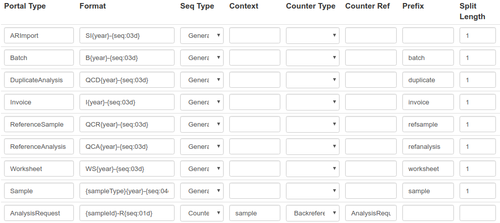4.4 ID server
Disclaimer |
|
||||||||||||||||||||||||||||||||
ID ChunksThe Bika LIMS ID Server provides unique sequential IDs for objects such as Samples and Worksheets etc, based on a format specified for each content type. The format is constructed similarly to the Python format syntax, using predefined variables per content type, and advancing the IDs through a sequence number, 'seq' and its padding as a number of digits, e.g. '03d' for a sequence of IDs from 001 to 999. Alphanumeric prefixes for IDs are included as is in the formats, e.g. WS for Worksheet, and Year in WS{year}-{seq:03d} produces sequential Worksheet IDs: WS19-001, WS19-002, WS19-003 etc. Variables that can be used include:
YearIncluding the year in IDs wil see their counters reset on the first of January each new year 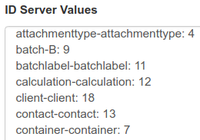
Setting ID CountersSometimes it might be necessary to advance IDs to a new start, How to seed Bika object IDs. Be sure not to go back in the sequence numbering as it will trigger duplicate ID errors when trying to re-use an ID
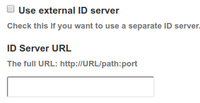 External ID serverFor multiple LIMS instances sharing the same IDs
|
ID ConfigurationOn the ID server tab on LIMS setup page If an ID is to be Generated, it is put together from its prefix and split length. The latter defines where the sequence in the ID begins IDs of type Counter uses back references or the object in which it is contained, e.g. in default configuration for multiple Partitions per Sample, e.g. S19-0856-R1, S19-0856-R2, S19-0856-R3
|