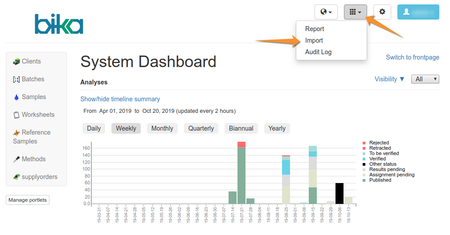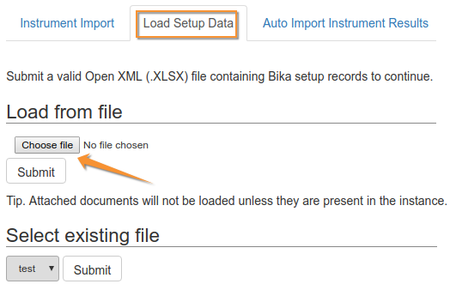Upload format. ODF XLSX
The format of the final file to be uploaded has to be Open Document Foundation XML also with XLSX file extension, but NB not Microsoft xlsx. Google Sheets does not offer this as download format at the writing of this
Quickest sure way to convert is to export as ODS, load into OpenOffice and export from there (its the 2nd last option on the format drop down)
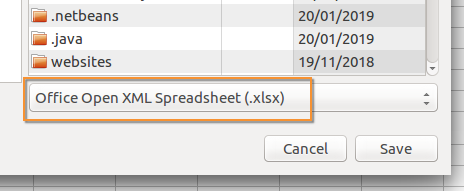
 Per 'Module' Per 'Module'
Big configuration imports can take a while to complete, say 20+ minutes depending on hardware, and it becomes frustrating to debug the sheets every time the upload fails in which case nothing is imported - all kinds of problems await if broken records do not imported and all of the rest do
All failed import attempts stay on the server and difficult to get rid off because DB restrictions. Also that URL is spoiled. Imports best be done in dev environment until it works before deploying on the lab's Test server, then Production Test
Best practice is to divide the sheets in logical sections, and do them one at a time - to this purpose we are at the time of writing, looking to make them easier to separate. Dependencies have to be loaded first.
These parts work well
- Lab information, currently the first 4 sheets
- Clients and Contacts
- Sample Containers, Matrices, Types, Points etc.
- Methods and Instruments, Certificates, Suppliers and Contacts
- Analysis Services, Categories Calculations
- AS dependents: Uncertainties, Results Options, Specifications, Profiles
- Reference Definitions, Worksheet Templates and the last of the static lookups
|
Import
Navigate to the Load Setup Data function from the Import menu
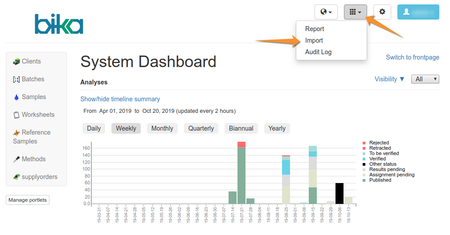
Browse to the file you want to upload and submit it
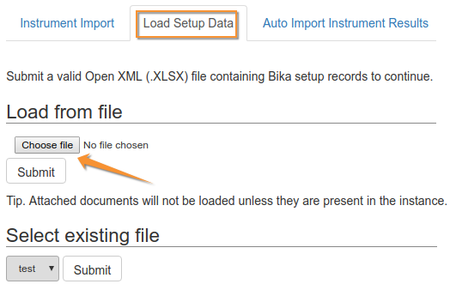

|