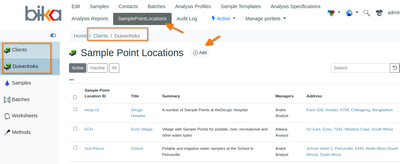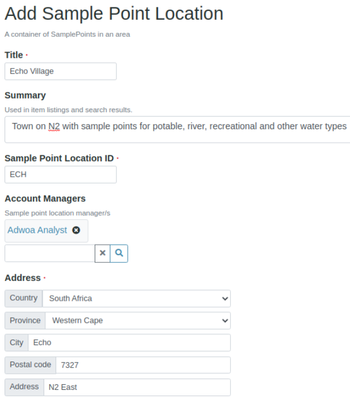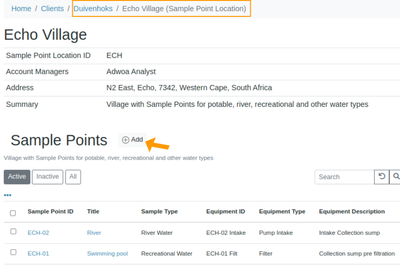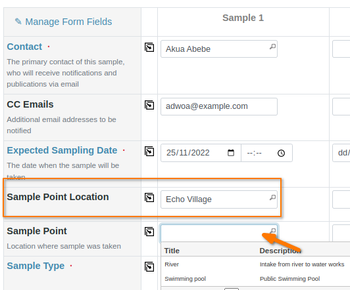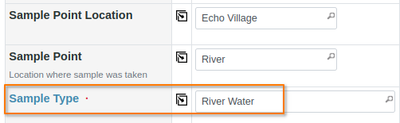4.5.1 Sample Point Locations
|
||
OverviewIn some use cases it makes sense to group a number of Sample Points together on their Location, e.g. a number of water Sample Points per village or building complex or lubrication points on a big piece of machinery Install the Bika add-on senaite.samplepointlocations for this two tier Sample Point addressing to be available Sample Point Locations* then replaces Sample Points in the UI, and Sample Points are configured 'inside' Locations Since the Location term is already used for Sample Storage Locations and for Instruments too, the locations here are called Sample Point Locations InstallationWIth the senaite.samplelocations add-on installed, the Sample Point folder on Clients is replaced by Sample Point Location where the Client's Locations are housed Press [+Add] to create a new one or click on an existing one to edit it Configuring Sample Point LocationsPlease complete the Sample Point Fields to make it easy for users to identify and describe the Location
Account managerMore often used by Water treatment organisations, a Location can be assigned a location manager from their own staff that is responsible for water quality at there Select one for the Location if necessary, they have to be set up as lab contacts
|
Sample Points per LocationIn the Sample Point Location, all its Sample Points are listed, press [+Add] to create a new one or click on an existing one to edit it Completes as many of the fields that are needed for your application. Many of them describe equipment that might be installed at the Sample Point By specifying the Sample Point's Sample Type, that field will be autocompleted on the sample registration form
|
Using Sample Point LocationsConfigure the Sample registration form to list Sample Point Location, Sample Point in sequence When a Sample Point Location is selected, the CC email field is completed with Location manager's email address to ensure he/she also gets a copy of the results The Sample Point lookup will be restricted to those at that Location only
Once the Sample Point is selected, the Sample Type auto-completes with that configured for the Sample Point
|