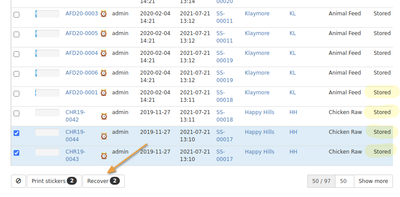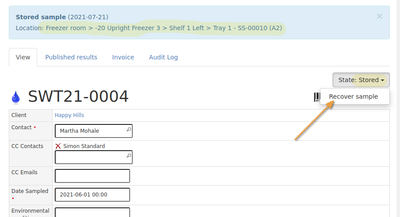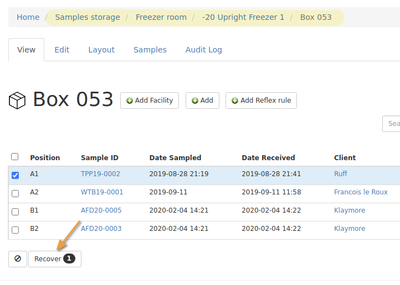15.3 Retrieving Samples
|
|
|
|
From Sample listsFilter the stored Samples on a list by selecting the Stored button at the top of the list. Select the Samples to be retrieved and click Recover. The Samples will be removed from storage in the LIMS, clearing its storage position and surfacing the Sample in its original workflow state |
From Sample ViewsThe same procedure can be followed by navigating to the Sample itself and clicking Recover Sample from its state drop down menu
|
Directly from a Sample ContainerDitto for retrieving Samples directly from its Storage container - navigate to the Samples and click Recover |