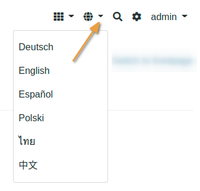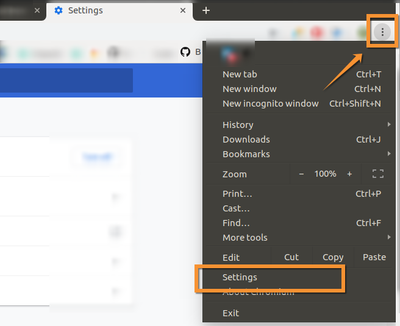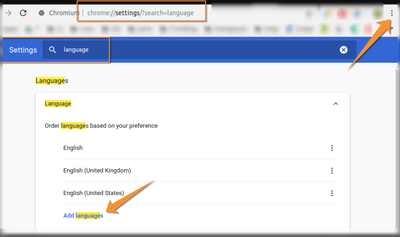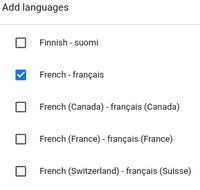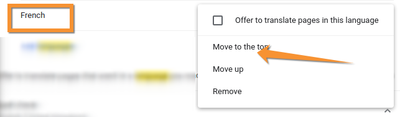1.3 Language Preference
|
|
|
|
Translations distributed
|
Your Language settings are listed right at the bottom. open the [Advanced] section, or search for 'Languages' as was done in the screenshots here The language list presents the top down preferences for the browser, and it will look through the languages available at the address visited and use the one highest on the browser preferences Add a languageIf your preferred language is not listed, French in this example, click [Add language], and select French
Save
|
Set Preferred LanguageThen move it to the top or any other position on the list When done, your list should look like this
Translating Bika and SenaiteCore translations can be added using Transifex online in the Senaite translations inherited from Bika LIMS and where we are building it out further For more on I18N and I10N, please see Internationalisation and Localisation in the configuration chapter
|