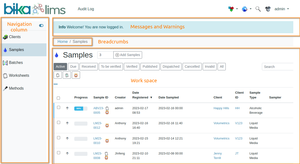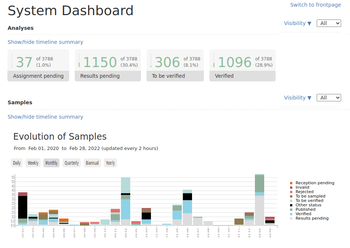1. LIMS Portal
Disclaimer |
|
1.1 Web basedPasswords and PreferencesPage layout1.1.2 The page areas often referenced on the manual pages Browser Convention1.1.3 Compulsory fields, use tabs Folder structure1.1.4 Like Windows, Clients -> Client Acme -> Samples, Sample Points, Contacts System Dashboard1.1.6 Overview of current and past workload
1.2 User InterfaceDisplay preferences1.2.1 Optimise table displays Lists1.2.2 Sort tabular data per column header click Icons1.2.3 Helpful in describing Bika objects Search1.2.4 Live Google like search Barcodes1.2.5 Labels and scanning |
Workflow in four steps
1.3 Language PreferencesBika and Senaite can be browsed concurrently in multiple languages, set individually in the user's browser preferences 1.4 Brand your LIMSConfigure your Bika/Senaite installation as web portal to clients and prospects with document management inherited from powerful content management platform Plone. Easy browser based editing of training material, SOPs, promotions, news and events Portal banner, logo. Favicon1.4.1 How to upload yor own Front page1.4.2 How to sex up your LIMS portal for prospects and anonymous visitors Portlets1.4.3 Add, edit and manage portlets for News and Events, Promotions etc. 1.5 Export onscreen dataNear all tabled lists and transactional objects can be downloaded as CSV with the click of a button 1.6 Technical. Hardware. Server stackLIMS Version1.6.1 LIMS version. Which Bika / Senaite version are you using? Find out ERD1.6.2 Bika DB Entity Relation Diagrams Undoing Transactions1.6.3 Rolling back actions Upgrading Add-on Products1.6.4 Catching up with new releases 1.7 Laboratory Document Management SystemMore than just a LIMS l use Analysis Request
|