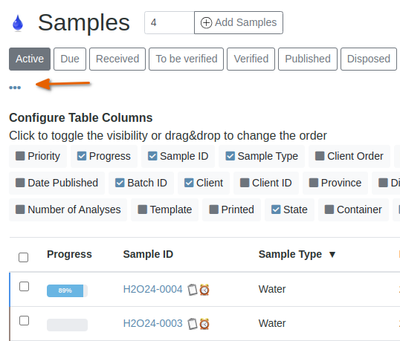1.2.1 Display preferences
Disclaimer |
| |
|---|---|---|
|
To view the Display Columns menu, which allows you to choose which columns to show and arrange them from left to right, click the three-dot expansion icon or right-click on the column headers on these lists |
Check the columns you want to display. Whether you are using a tablet, smartphone, or traditional wide-screen desk-top display, this setting will be stored in your browser and used on subsequent visits To sort the table's data in a column, simply perform a standard left-click on the column header. Reversing the sort order requires a second click on the same header
|
|