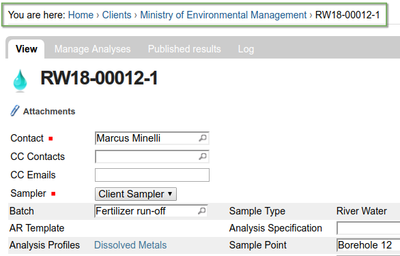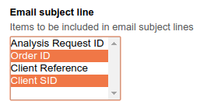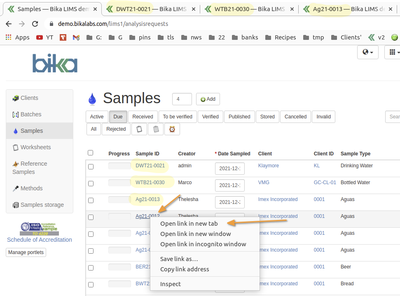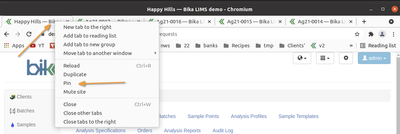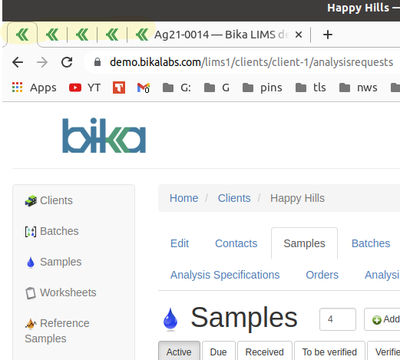1.1.3 Bika Browser convention
Disclaimer |
|
|
Where you are. BreadcrumbsAlong the lines of Hansel and Gretel, your current location inside the system with respect to its homepage is displayed at the very top of the work area. All of the components of this display are hyperlinked so that you can readily access the parent objects In this example, Clients / Client Xyz / Sample RW25-00012-1 Intelligent IDsIn the above example, Sample ID RW25-00012 contains some information already RW: River Water Sample Type 25-00012: The twelfth Sample of this type, RW, in 2025; the first analysis request for it to be analysed. In some disciplines, Samples are stored and analysed later again, biobanking, mining, etc. Subsequent analysis requests on the same ID get postfixed with a sequence number, e.g. RW25-00012-R1, RW25-00012-R2 etc. Multi-select widgets |
Compulsory fieldsFields indicated by a red square are compulsory - any tab containing compulsory fields are similarly marked
Browser tricksTabbed browsingWithout overdoing it, open pages in their own browser tabs, e.g. review any number of Sample from a Samples list Right-click on the link and select Open link in new tab from the popup
|
Pin Browser tabsOften used pages can be kept open on pinned browser tabs. Right-click on the tab label and pick Pin Pinned tabs
|