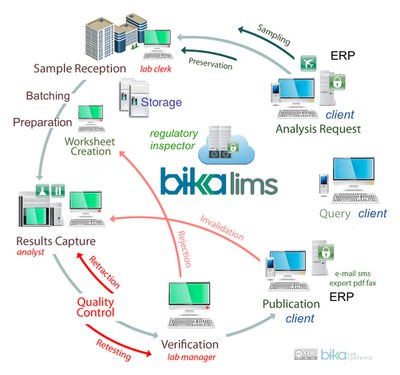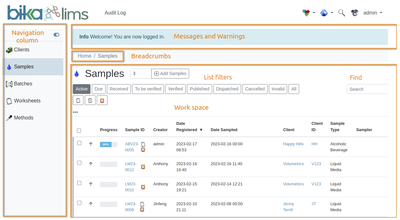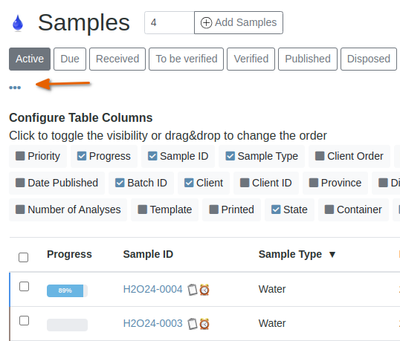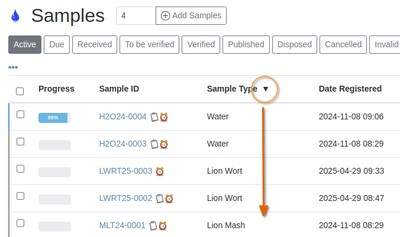Client Users and Bika LIMS
|
Disclaimer |
|
Bika's ISO 17025 workflow and ClientsBika is used by many ISO 17025 accredited laboratories, and the standard had a big influence on its design Results have to be reviewed by a senior analyst or lab manager other than the person who did the analysis - clients therefor may track their samples by their status online, but will only see results after the Verification step You'll be able to determine whether your Samples have been Received, Assigned to a Worksheet and being analysed. When the results are captured, they are submitted for review and become To be Verified. From here they might be retracted by lab managers for re-testing, and they revert back to Assigned In most cases they will be Verified and Published soon after - once Verified, you'll be able to see the results online. Status of individual Analyses can be tracked in the same way on Sample views
|
User InterfacePage layoutAll Bika pages follow the same layout convention On the left hand is the main Navigation column with important folders listed - find your Batches and Samples here. You may also review the Methods used in the lab from here. The Breadcrumbs indicate the page you are on's position in the LIMS' folder hierarchy. Parent folders are hyperlinked and an easy way to navigate to them You will mainly be active in the Workspace, creating Batches and their Samples, listing and viewing them ListsTo select and position which columns you want displayed on Sample and Batch lists, click on the 3-dot expansion icon or Right click on the column headers for the Display columns menu, where columns can be selected and ordered left to right by dragging them items into position Left-click on a column header to sort the table content on that column. A second click on the same header, will reverse the sort order. The sort order is indicated by an arrow next to the column header the table is sorted on
|
Obtaining login credentialsLIMS Clients and Users are set up by lab management. Please contact them through standard channels for access When approved they'll provide you with a web address for the LIMS. New users will receive password prompts via email Logging in. Lost passwords...
Logging your SamplesRequesting Analyses. Sample registrationCreating Batches and their Samples, capturing attributes of which Sample Type, Date Sampled and Analyses requested are compulsory Add Sample Points, Specifications. Remarks, Images, etc.
Emails from the LIMSDepending on how the LIMS is configured, you may receive various emails from the LIMS, triggered by Sample state changes
This will include the reason why the Sample was rejected
A pdf of the results COA is emailed to the Client Contact who requested the analysis and all his/her colleagues configured to receive copies, as well as any of the global addresses set up for all results for the Client. COAs can also be looked up online
In the rare event of nonconformities being detected in Verified or Published results, the lab will invalidate the results and you'll receive an email explaining this. The LIMS creates a new Sample for retesting and the link to it is included in the email
|