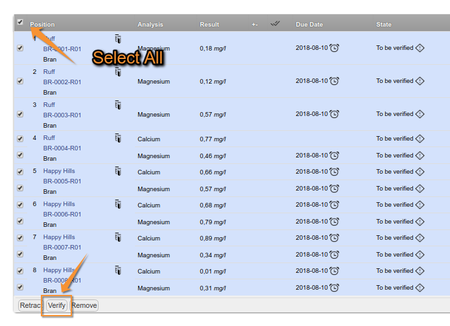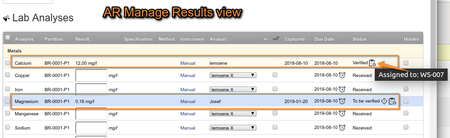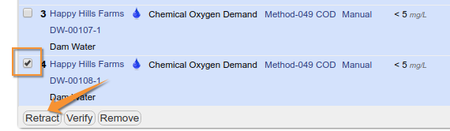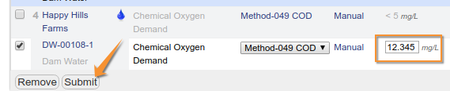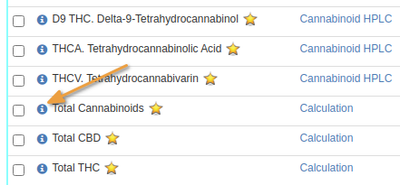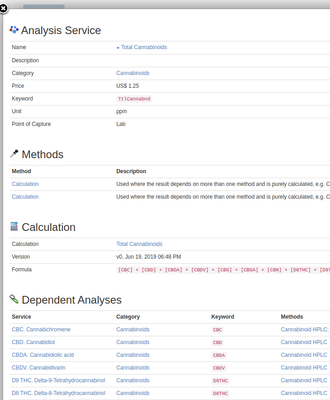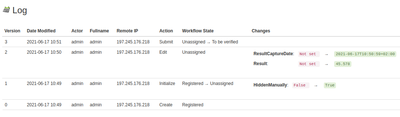13.4 Results Verification. Retesting
Disclaimer |
|
|
Verification. QC resultsOne major advantage of using Worksheets, is easy verification or retraction of results since
The worksheet can also be verified as a whole, selecting all results at once, without having to Verify them individually only Samples. Analyses may also be individually verified
If you have the Bika Alert add-on installed, Verifiers are prompted, so as not to lose turnaround time The Verifiier may navigate directly to the Worksheet from here When the results are Verified per Worksheet, their states are updated to Verified on themselves and reflect as such on their Sample and Sample views
|
Retracting results for retestingWhen a result was captured with a typo, or require retesting where confidence levels are low, reagents were refreshed. or other similar reason, and it is discovered during Verification, it can be retracted and a new result captured
Enter the new value and submit it again
The earlier result is maintained for traceability, but never shown to the Client
Analyses stay in step on SamplesAnalyses technically live in their Sample containers, and when they are updated via Worksheet views, it is done on the Sample itself. Capturing and verifying Analysis results on Worksheets will also trigger Sample state advances or retractions, e.g. when the final Analysis on a Sample is verified, the Sample itself moves to Verified
Analyses are hyperlinked between their Worksheet and their Sample views
|
Looking up Analysis information. Log
|