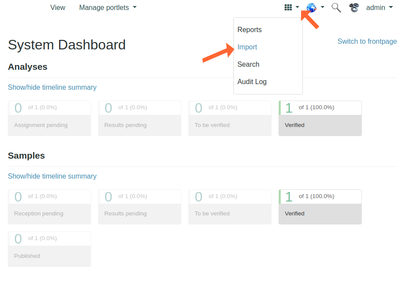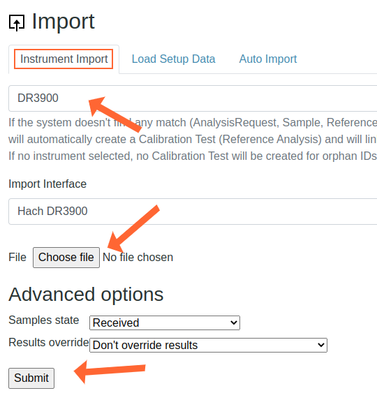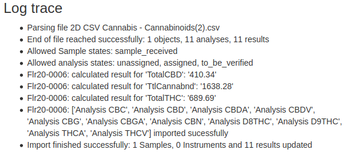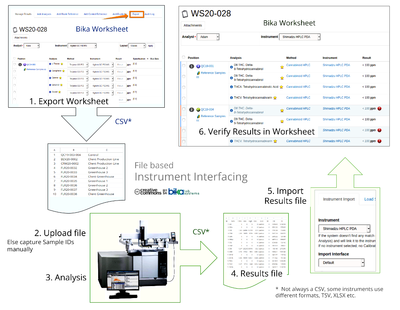13.8 Instrument Results Import
Disclaimer |
|
|
ImportInstrument results in spreadsheets are imported into Bika | Senaite and the interface easily coded for any instrument capable of delivering results in this way Interfacing Instruments vastly improve turn around times and accuracy through the elimination of human transcription errors Sample IDs and Analysis Keywords in the import file are matched to those of the Analysis Requests in the system. The keywords are configured per Analysis Service in the Bika Setup To import a results file from an instrument, analysts save the results file to a network destination from where Bika imports it automatically, or may do do manually Manual Instrument importsThe user clicks on the Import tab, selects Instrument Import, the Instrument and browses to the results file to be uploaded
Only instruments for which import templates are available and configured in the LIMS will be listed. The LIMS interprets the results file line by line, matching keywords and Sample IDs to upload the data correctly. Results verified earlier won't be overwritten |
Keyword ConfigurationSince Analysis Keywords cannot contain special characters, most Bika instrument interfaces will strip out these in the keywords obtained from the results files, as in the column headers of the sheets The ASs in the LIMS must be configured accordingly, e.g. a column with header Nitrate as -NO3 should have a keyword of NitrateasNO3 Instrument Import logWhen Importing Instrument results files, the LIMS provides a traceback of the imports success or failure Import logIn this example, a file Cannabinoids(2).csv, was imported and it contained only one Sample, Flr20-0006
The traceback reports as such:
Only Received Samples were considered, but all Analyses in Unassigned, Assigned and To_be_verified states, meaning that previously captured results will be over written
It reports any calculations performed:
The Sample Analyses imported:
|
WarningsIn this case only that, since the Analyses were not on a Worksheet, the raw import file could not be attached:
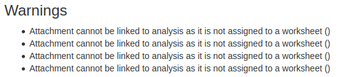 Import manually captured results form spreadsheet
|