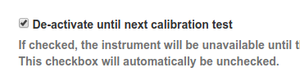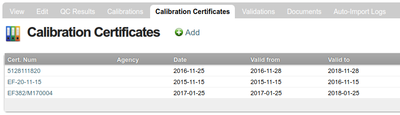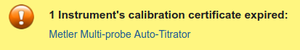5.1 Instrument Configuration
DisclaimerStandard AttributesCapture a Title, Instrument type Asset Number, Description, Manufacturer, Method, Instrument and Calculation integrityAt some labs, an analysis service can be executed on one of many different instruments. The method may differ between the instruments Setting up Instrument Method
Many Instruments can do the same method and that is resolved on the Methods' configuration pages Instrument QC. Decommisioning faulty Instruments
With this option enabled and the Instrument produces results Out-of-Valid-Range for reference samples, it is automatically taken off line and can only be restored after importing In-range results for it See Instrument QC
|
Instrument InterfacesAvailable Bika | Senaite Interfaces Exporting Sample IDs to the InstrumentSelect an Export interface for the instrument form those available in the system. Not many instruments offer this option and the workaround is for Analysts to scan sample or worksheet printout barcodes into the instrument console Instrument results Import InterfaceAbout fifty are currently available for Senaite, select the applicable one for the Instrument Auto Import Results FolderIf you have configured the system to automatically pick up Instrument results without manual intervention, provide the target location for the Instrument here |
Calibration certificatesWhether labs make use of external contractors to test and issue calibration certificates for instruments, and or use in-house calibrations, the LIMS uses records of these to keep instruments in commission Calibrations are normally done at defined intervals. The system raises alerts for Senaite decommissions instruments with invalid certificates and they are not available for selection. The 'invalid' instruments are recommissioned when they acquire valid certificates Calibration certificates for an instrument are maintained on its Certificates tab where all of them are listed and new ones can be added pushing the [+ Add] button Whenever an instrument's certificates have expired, a warning is displayed and a link to the instrument record provided to rectify the issue. The instrument will not be offered for selection and use in the system until the the issue was rectified
Alerts will also be raised when instruments fail QC measures when analysing reference standards. These are resolved elsewhere, please see Instrument QC Adding a Calibration CertificateClick the add button on the instrument's Certificates tab and capture all available information, most importantly the certificate expiry date, Certificate Code, Task ID, Internal Certificate Y/N, etc, Dates for when the calibration certificate was granted, from which it is valid, and until when Agency is the third party organisation responsible for granting the calibration certificate, and the individuals who prepared and approved the certificate When saved, and the instrument's certificate is valid for the current date again, the warning is removed and the certificate listed for the instrument The instrument will be offered for selection on Worksheets etc. again |