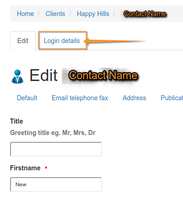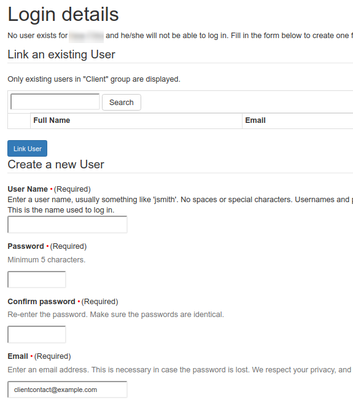3.2 Client Contacts and User privileges
Disclaimer |
|
Client Contacts and LIMS usersNot all Client Contacts have to be LIMS users. Administrative contact information can also be kept here to make it easier for lab staff to stay in the LIMS, and more importantly, results and COAs can be cc'd to non LIMS contacts such as QA staff at the client, that dont need to learn a new system NB. Existing Client Contacts who are also LIMS users, may create more Contacts in their parent Client organisation and request the lab to create users for them where applicable Creating and Editing ContactsNavigate to a client's contacts from the |contacts| tab on the client page - it lists the client's contact people 
Click on a contact to edit him/her, or add new contacts with the [+add] button. The client contact person is defined on the default page, and using the [next] button, their addresses and publication preferences NB. The contact's email address is important It is used for emailing him/her Analysis Results, and lost passwords. On the 2nd tab, Email Telephone Fax To deactivate a dormant contact and remove the him/her from views and look-up lists, select the record using its check-box and press [deactivate]. To maintain database integrity and traceability, contacts cannot be deleted, and they remain listed on the Dormant Client Contact list. Publication preferences
This may be any of fax, email only, print, SMS, emailed PDF or CSV - in the latter case, results are returned as comma delimited spreadsheet attachment to emails If selected, the SMS option will inform the contact by SMS text when their results are published - it is a notification only and at this stage does not include the results itself CC ContactsE-mailed results for the contact can be cc'd to any of the clients' other contacts by selecting them in Contacts to cc field, typically accounts departments or QC management colleagues. These selected contacts will then be added to the Sample registration forms for this contact by default To select more than one preference, hold the [Ctrl] key on your keyboard down while clicking on the preference you want to select |
Client Contact user account
Once the client contact has been defined, and he/she needs to access the system, it is necessary to define a Username and Password for that person. This is done using the login details subtab Client Contacts users are able to create new client contacts for their Client organisation, but they are not permitted to create login details for the new contact. This must be requested from the lab personnel Complete the fields in the form - note that the system can also be configured to generate passwords itself, in which case the initial password entry fields won't be displayed The the new user may now log into the system to register Samples, orders and configure their own analysis profiles, sampling location and specifications, and to view results SecurityClient Contacts are exclusively limited to their own organisation's data only. Only lab staff have access to all clients and internal procedures like Worksheets and Instrument management Note that not all client contacts set up for the client organisation have to be LIMS users and may for instance include admin personnel and QC staff that are cc'd with analysis results. For the latter they must have valid email addresses
|

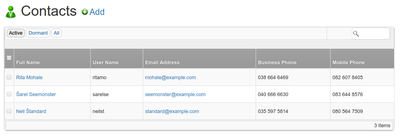
 Client Contact Publication preferences specify the media for results publication, Certificates of Analysis, to the Client Contact.
Client Contact Publication preferences specify the media for results publication, Certificates of Analysis, to the Client Contact.