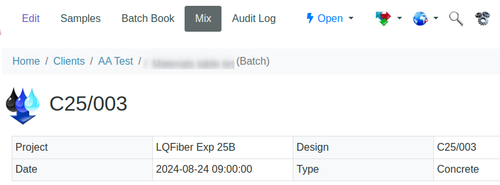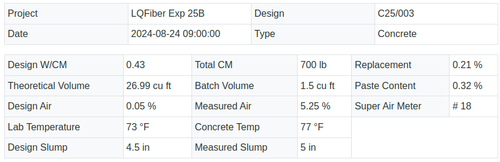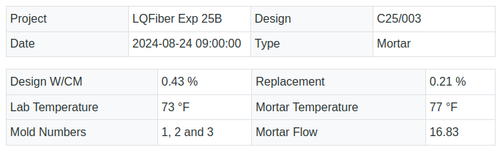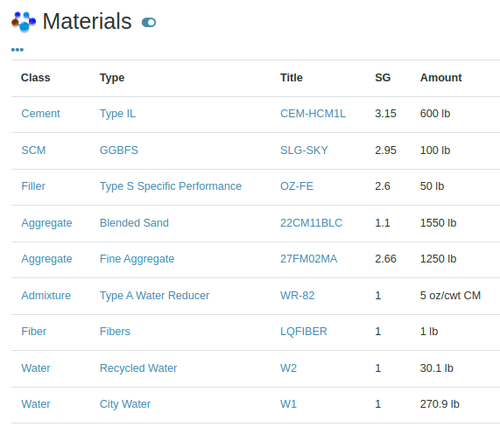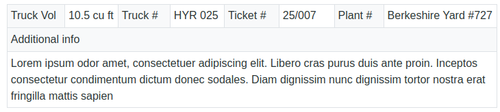Mix tab on Batches
Disclaimer |
|
A Mix tab per Sample Batch
Once the mix spreadsheet was imported, the Batch gets a new tab, Mix where the mix data is displayed. I effect it is for reference and reporting on the COA only and cannot be edited, all edits must be done on the spreadsheets and then uploaded. The tab consists of 3 parts Header informationThis section starts with the Project Title and Description, Mix Design, Type, Date and Time All Mix tabs carry their designs' water to cementitious material, W/CM, but from there differs between Concrete and Mortar/Paste Batches Concrete Batches' Mix tab includes comparisons between Design and Measured parameters, Air %, Slump, and Unit Weight
Mortar Batches carries measurements such as Lab and Mortar Temperature, Flow, Replacement and Mold numbers |
Materials TableThe body of the table is made up of the Materials and their Amounts used in the Mix, sorted on Class sort order and Type. In this example these Material Classes are used in this order: Cement, SCM, Filler, Aggregate, Admixture, Fiber, Water Concrete Mix FooterAt the bottom of Concrete Mixes' pages, information about the Volumes trucked and from which Plant, Truck IDs
|