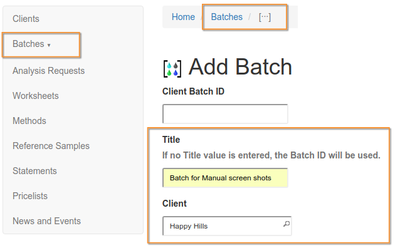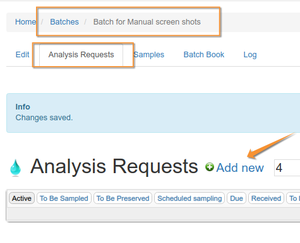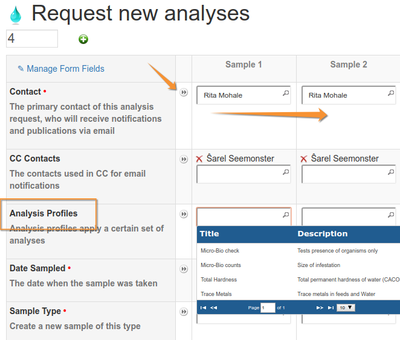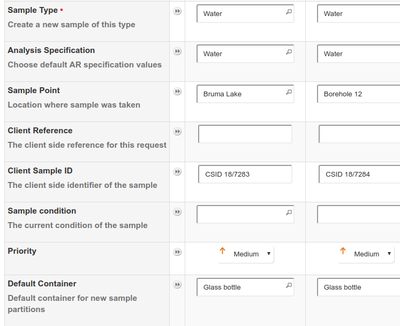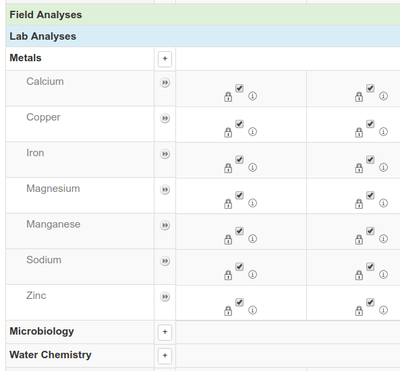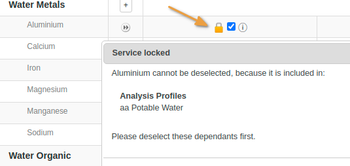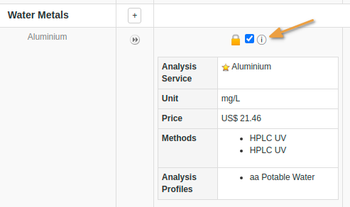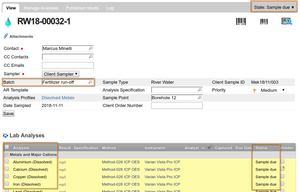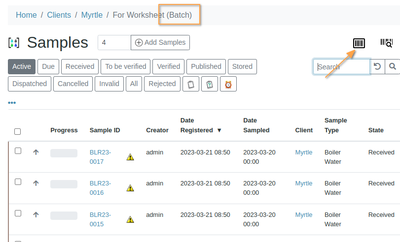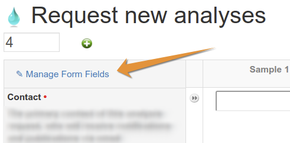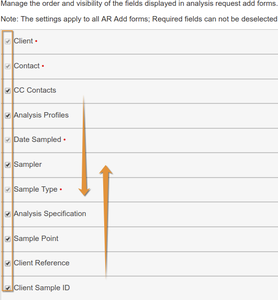12.1 Creating a Sample Batch
|
|
|
|
New Batch
The Batch's Sample registration page opens. Complete the Batch header attributes. These are frequently modified for Batches re-appropriated, say as Projects or Work order You may also add new Samples to an existing Batch. Navigate to Batches and create a new Batch
Adding Samples to the BatchMore Samples can be added over time and big batches can be uploaded from spreadsheets For the purpose of the screenshots here, we are doing four new Samples
Proceed to complete the form that opens Sample header attributes
Using previously configured Analysis Profiles of Analysis Service often ordered together, speeds up completion of the form. Most fields offer valid entries on look-up widgets, just start typing |
Proceed with the rest of the form Sample Type is compulsory as it is frequently used in Sample and Sample IDs Analyses manuallyif an Analysis Profile or Sample Template was used, Analyses for the Samples are auto selected, else add them manually. Click on the Field or Lab Analyses header rows Locked AnalysesWhen a locked icon is displayed next to an Analysis, it was included using an Analysis Profile, and it cannot be removed without removing the Profile first. Click on the icon to see by which Profile it is locked Analysis informationClick on the information icon i, to see more information about an Analysis for which space could not be found on the form itself, Method, Unit, Price and Profile
CostIf the LIMS was configured for a commercial lab, price information will also be displayed and totalled. If it was the Client itself requesting the analysis, they in fact agree to the price when they submit the form
Click [Save] |
Samples created and listedThe user is returned to the Batch's Sample lists, listing the Samples in To be Sampled state Columns to be displayed can be configure by users too, Display columns. Screen preferences If the system was configured to print containers stickers for Sampling, this would've happened at Sample Creation here. For this use case we'll print them at Sample Reception Batch stickerTo print a sticker for the Batch's container, lick on the barcode label icon on the Batch's Sample list
How to configure the Sample registration form |