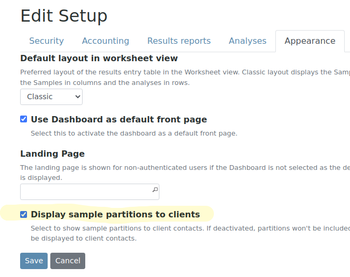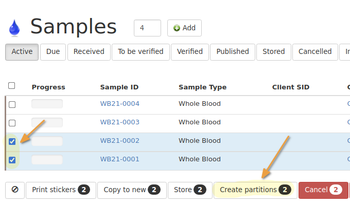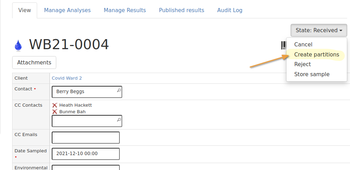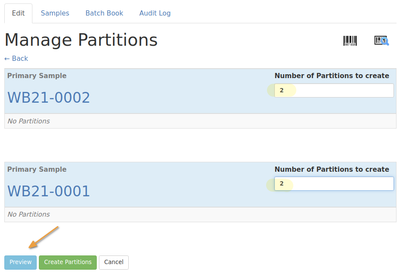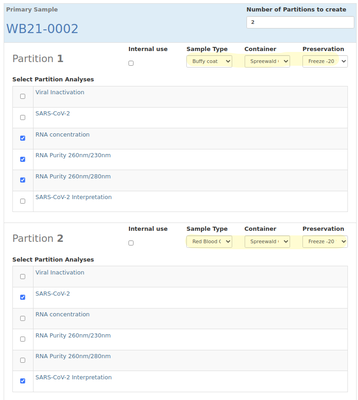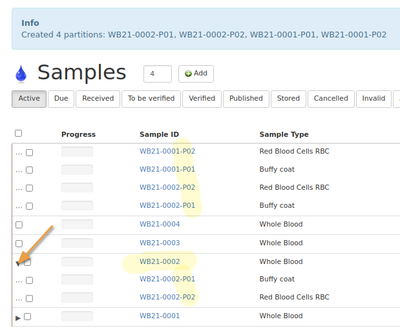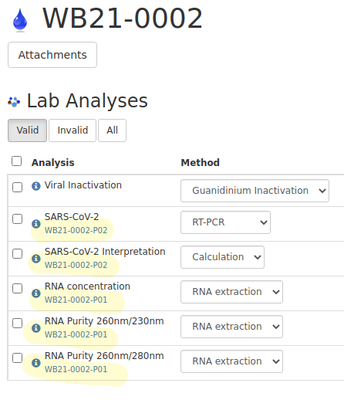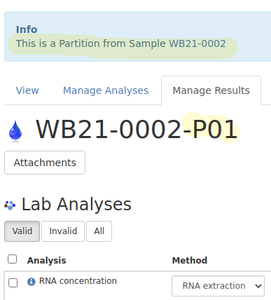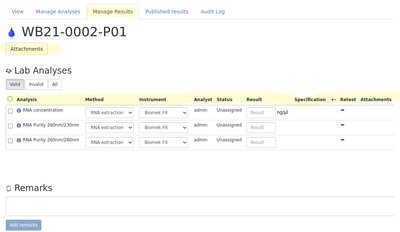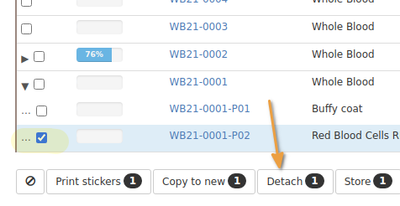Partitioning Samples. Aliquots
Disclaimer |
|
|
OverviewSamples may be subdivided, or partitioned, into Aliquots which may then be distributed between lab departments and subcontractors do different tests on them In this case we are going to partition aliquots of 1) red blood cells and 2) buffy coat parts from whole blood samples following centrifugation The partitions follow standard Sample workflow and transitions, e.g. To be Verified and Verified Configuring Sample partitioningAliquotting, Sample Partitioning, is available by default in Bika Senaite 2+. Lab managers may decide whether they want to display aliquot information to Clients though - on the Appearance tab in the Bika setup (This same checkbox is used in Bika Senaite 1 to enable Sample Partitioning)
Creating Aliquots from a SampleSelect the Samples to be partitioned on a Sample list, and click the [Create Partitions] button
Or on the Sample view state drop-down menu
|
Manage PartitionsSelect the number of Partitions to be created for each Sample, then click the [Preview] button Configure the aliquots to be created on the next page - set each partition's Sample Type, Container and Preservation as applicable With the Internal Use checkbox selected, the partition won't be visible to client contacts or its results reported in the Sample's COA Then select which Analyses have to be done on each Aliquot Press the [Create Partitions] button The LIMS reports the successful partitioning, and list the aliquots in the Sample lists, individually and also collapsed under their parent Sample By default the Aliquot ID is rooted in the original Sample's ID followed by a sequence number P01, P02 etc. but the ID convention can be configured in the ID server setup |
AliquotsAliquots are reference from their parents ample per Analyses on its views
Conversely, an Aliquot's parent Sample is hyperlinked in the header of its views The Aliquot views very much resemble that of Samples and their workflow transitions are the same. Aliquots will have only a subset of their parent Sample's Analyses assigned to them The Analyses to go through the same flow as before and can be assigned to Worksheets etc A Sample's Aliquots' states cascade per standard Bika parent and child record convention, The Sample's state is always equal to the lowest state among its aliquot children records Results captured on an aliquot will reflect on its parent Sample and its COA Ailquots' results can also be published separately if necessary Detaching partitionsSometimes it is desirable to free up an Aliquot to rather be managed separately, e.g for reference testing at another lab Select the aliquot to be detached on the Sample list, and click the [Detach] button
The Aliquot now continues its life cycle as independent primary sample. On its views. it displays a hyperlink to the sample it was detached from |