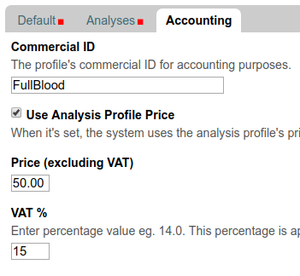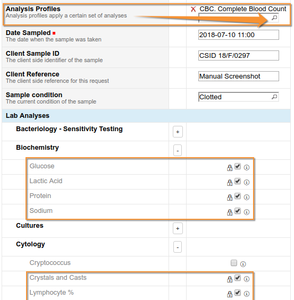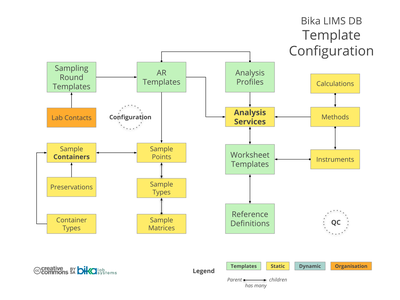8 Analysis Profiles and Templates
Disclaimer |
|
|
8.1 Analysis ProfilesAlso called Test Panels or Masks, Analysis Profiles in Bika and Senaite are the collections of Analyses that are frequently requested together. Set up in Profiles, these Analyses are then requested in one click without having to manually select them individually The profiles maintained by the lab, as described here, are available to all users. Clients may also maintain their own Profiles which are kept in their own profiles folder and visible to themselves and the lab. Creating a ProfileNavigate to Analysis Profiles in the LIMS setup and click Add On the profile's Default tab, give it a meaningful title and description, and add remarks if required. The title will be displayed in look-up lists where the user has to select one The profile's keyword is used to identify the profile in import files where they could be used for Batched Sample per comma separated file import Select the Analysis Services to include on the Analyses tab Editing a ProfileOpen the Profile by clicking on it in the Analysis Profiles list NB Checkboxes that can edited on the View page are misleading, a Profile can only be edited after clicking its Edit tab that opens the editable pages Proceed making changes on the Default, Analyses pages and save |
Pricing per ProfileOften these Analyses, say Metals in water, are carried out in the same Instrument run and can all be offered together at little xtra cost and offered at a discount to clients as a Profile Price
Saving Clicks. Using Analysis Profiles |
8.2 Sample Registration Templates
Especially handy for recurring sampling at the same Sample Point
Analysis Profiles and Sample Templates
|