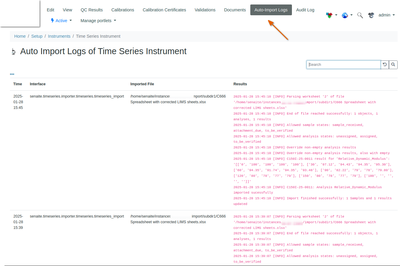Setting up the Time Series Importer
Disclaimer |
|
|
Set up the Time Series ImporterSet up a Time Series 'Instrument' that uses the TimeSeries Importer interface. Instrument Configuration
|
Auto IngestionBika can also be configured to auto import Spreadsheets when they have been updated with new results On the Time Series Instrument's edit page, at the bottom, set up the folder the system must scan for fresh data. The Interface code should default to senaite.timeseries.importer.timeseries.timeseries_import Extend your system's cron configuration to invoke the ingester say every 5 minutes: Login to the server as zope crontab -e Add the following line and save: */5 * * * * curl -sS "http://localhost:8081/lims /auto_import_timeseries_results" > /dev/null 2>&1
|
Auto Importer logsTo see how auto imports went, look it up on the Time Series instrument's import log
|