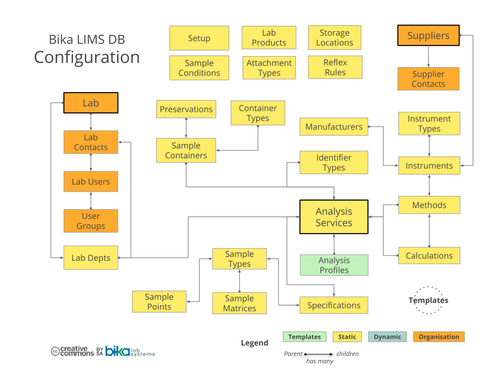4. Configuration
Disclaimer |
|
|
Setup Convention4.1 How to create, edit, view and de-activate Bika and Senaite configuration objects Order of configuration4.2 On fresh installations, follow this sequence to ensure everything stacks up Global Settings4.3 Main considerations before diving deeper ID Server4.4 Format the IDs generated by Bika Samples and Sampling4.5 Leading up to the Analysis Services the lab offers, all their dependants Also see Audit logs
|
Methods4.6 Configure the Analytical methods used in the your lab From here, proceed to set up: Instruments
|
Also see Export onscreen dataNear all tabled lists and transactional objects can be downloaded as CSV with the click of a button Bika / Senaite ERDTop level, layman's
In earlier Bika and Senaite versions, 'Analysis Request' was the term used before changing it to more commonly accepted 'Sample'. Some screenshots and texts still use Analysis Request |