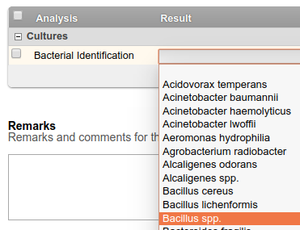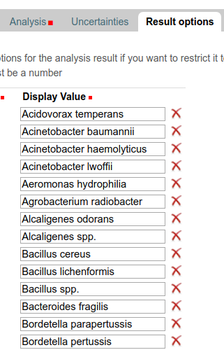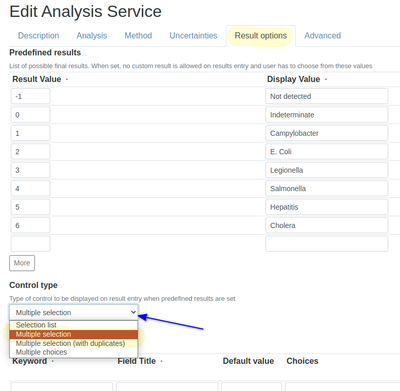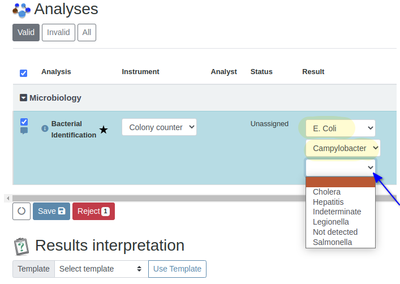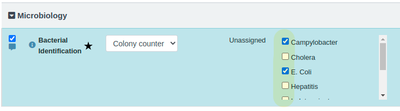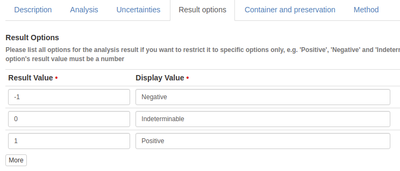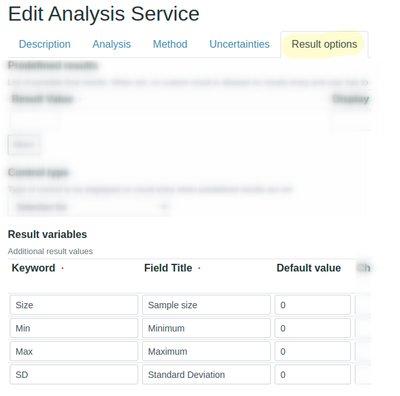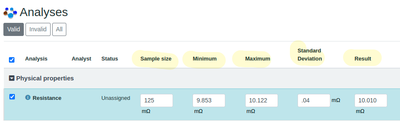6.3 Results Options
Disclaimer |
|
|
|
Time Series Results Results OptionsSome Analysis Services requiring text input as results, are best limited to a number of known possible outcomes to prevent typos and irrelevant input skewing reporting For example in microbiological bacterium identification: To configure these, navigate to the Analysis Service's configuration, its Results Options tab Add and remove the relevant options here. The numeric you assign is not shown in the UI, but sometimes used in results calculations
|
Multiple choiceA multi select option can also be configured. on the AS's Results Options tab, select Multiple Selection before saving The analyst may the capture multiple options a result Using the Multiple Choices control type, renders the options with check boxes, often the easiest cognitively
|
Out of Range Results OptionsThe numeric value for result options can be used in combination with Bika's Analysis Specification architecture to alert users to OOR, Out of Range, results For example, an Analysis Service Covid Detection can be configured with text and numeric result options: Negative, -1 Indeterminable, 0 Positive, 1 When the OOR result Positive is detected, it gets numeric value of 1 and if it is compared with a valid range < 0 in the analysis' specification, an alert will be raised for the positive detection of the Covid virus in the sample Results VariablesSometimes more variables than just the results need to be capture per Analysis measurement. Where a Sample is made up of many components and tested for a few parameters, and the result is reported as an Average, but Sample Size, Min, Max and SD are recorded Configure these variables on the lower half of the ASs Results Options page All these can then be capture at run time and included in COA templates as applicable
|