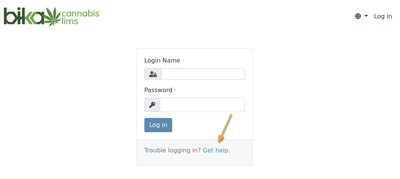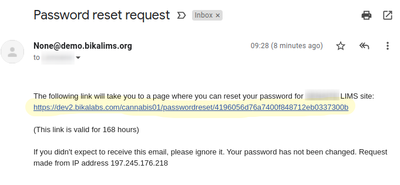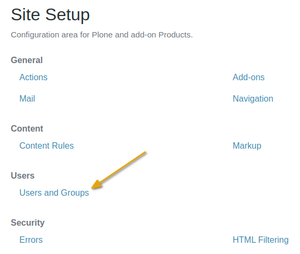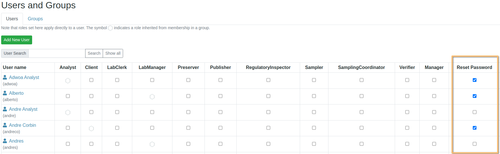1.1.1 User preferences and passwords
Disclaimer |
|
|
Retrieve and set Password in Bika Senaite 2Open the LIMS home screen or go to the /login screen without being logged on. A "Get Help" option will be presented to you; select it To get your password back, enter your username and email address, or only the latter if you also require your username. Select the Reset button that corresponds to it. You will receive an email with information on how to change your password The link is valid for 168 hours
|
Password requests by the site adminPasswords must occasionally be sent to users again, such as following a site relocation. This can only be done by the site administrator, who will then send a password request to the chosen users Go to the Users and Groups list in the Site Setup as the administrator
Click [Save] at the bottom of the form after selecting the Reset Password check boxes on the far right of the user list for those users who require new passwords The system will send password requests to the users and report it in the Info banner
|
|