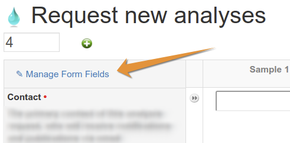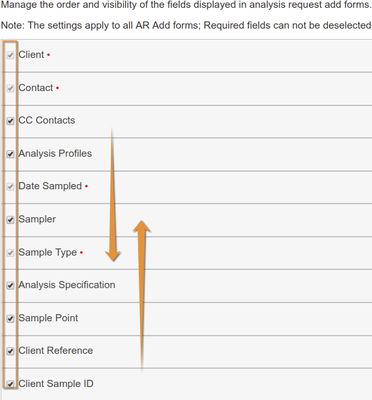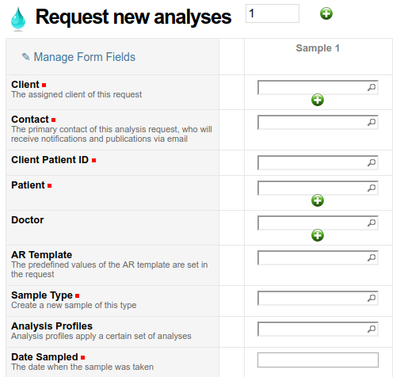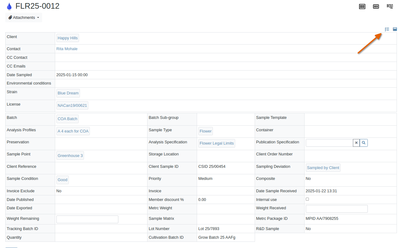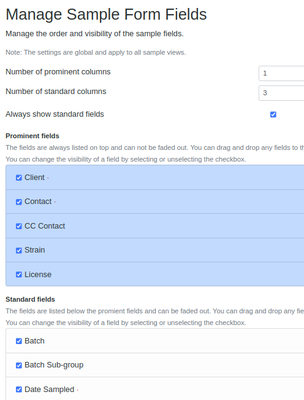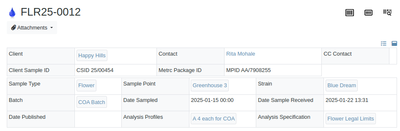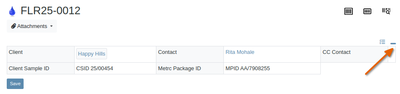6.5 Sample attributes
|
|
|
|
On the Sample Registration pageLabmanagers do this configuration on the Sample registration form itself. Click the Manage Form Fields link on the form
The Sample registration form renders accordinglyThe selection is then applied throughout the system until the attribute list is edited again. All new Samples thereafter will be created in the new form. Historic ones keep their original shape
|
Sample viewsLeft in its default view, Sample views are quite cluttered with unused Sample attributes, e.g. for populous Bika Cannabis The unnecessary fields can be hiden from the Manage Sample Form page, accessed from the icon at top right of the page's working area Deselect fields you don't need and move the others into the order you want them. Fields in the prominent section are displayed at the top and given prominence Cleaned up: You can also decide not to display only the prominent fields by default and then use the Expand button to show them when really necessary To set this up, disable the 'Always show standard fields' checkbox
|
|