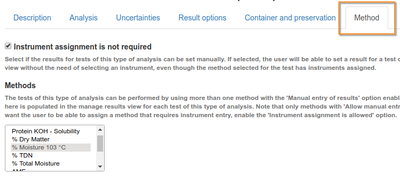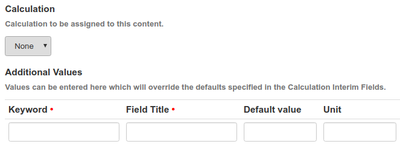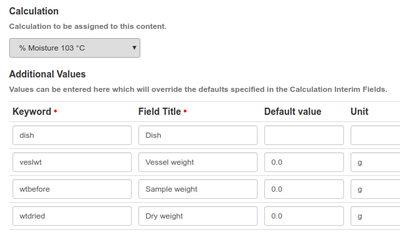6.4 AS Methods
|
Disclaimer |
|
Manual results captureFirst up, enable manual entry for this Analysis Service as appropriate. You could also restrict or include interfaced results capture directly from instruments Select a Method for the Analysis Service With instrument input disabled, the user has more freedom to select applicable methods from those configured earlier and then set the default method for the Analysis Service Note though that when only the methods with 'Allow Manual Entry of Results' checkbox is selected, only that set of methods are displayed in the multi-election list InstrumentsWhen the user enables instrument data capture, the system prompts him/her to select the Instruments that employ this method and then select the default instrument from that short list In the final instance, an instrument other than the default but approved for the Method can be selected at run-time MethodsIf an instrument was selected, the Analysis Service's method is tied to that of the Instrument and these fields cannot be edited |
Most analysis services will be single value results capture only, but some may require Calculations depending on other results. In that case, select a calculation from the options available The LIMS automatically includes these fields on Worksheets and Sample registration forms. The same principle as was used to define default Methods and Instruments for the Analysis Services, is used for assigning a calculation to the Analysis Service In this case there is no calculation associated with the method: If the default is not used, the user may select any of the results calculations created earlier, and configure their interim fields Because the LIMS tries to optimise screen layouts, Field keyword and title pairs are preserved. See how to configure Calculation AccreditedChecking the Accredited box marks the Analysis Service as having been accredited in the lab's accreditation schedule. Accredited analyses are indicated as such throughout the system and COA results reports Duplicate VariationDuplicate Variation is a quality control measure indicating the maximum percentage difference allowed between results of duplicate samples for this particular analysis on the same worksheet If the difference is bigger than the percentage specified here, the results will be highlighted on the worksheet
|