Measure of Uncertainty
An intercept table of Uncertainties is used to determine the measure of uncertainty for the analysis result. The values are shown throughout the system as +/- value after a result

Using the coarse example above, a pH result of 6.3 is reported as 6.3 +/- 0.25. Or from another example:
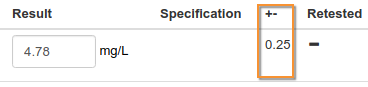
Calculate Precision from Uncertainties
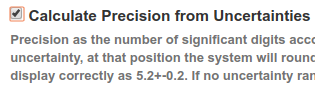
If enabled, Bika calculates the precision required and round the results according to the uncertainties.
The rounding applies both for decimal results and results with scientific notation
The decimal position is given by the first number different from zero in the uncertainty, at that position the system will round up the uncertainty and results
|
For example
- a result of 5.243 and uncertainty of 0.22, the system displays as 5.2 +- 0.2
- 13.5 and uncertainty 1.34, the system displays 13 +- 1
- 0.0077. uncertainty 0.0021, displays 0.008 +- 0.002
Enabled
Exponential Format Precision value 4
- If the Integer digits in the result > 4, the number is formatted in scientific notation
- If it is < 4, it is formatted as decimal notation, rounded in accordance to the precision calculated from the uncertainty
Disabled
If the Calculate precision from Uncertainties is disabled for the Analysis Service, the same rules described above applies, but the precision used for rounding the result is not calculated from the uncertainty
The fixed length precision is used instead
Manual Uncertainty input
Enabling this option, will allow Analysts to manually override system calculated defaults manually, often the case in more complex Analyses
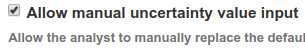


|
Limits
Lower Detection Limit. LDL
The lowest result that can be reliably detected using the assigned Method and Instrument. Results below this threshold are reported as < LDL, e.g. for a LDL of 10.0, a result of 7.5 will display as <10
Lower Limit of Quantification. LLQ
Results below this value cannot be quantified with confidence and are reported as < LOQ indicating that while the analyte may be present, its exact concentration cannot be determined reliably
Upper Limit of Quantification. ULQ
The highest result that can be reliably measured using the specified testing methodology, with acceptable levels of precision and accuracy. Results above this value are reported as > ULQ, indicating that its exact concentration cannot be determined reliably.
Upper Detection Limit. UDL
Ditto results captured greater than this value, reported as > UDL
Display a Detection Limit selector
If checked, a selection list will be displayed next to the analysis' result field in results entry views. By using this selector, the analyst will be able to set the value as a Detection Limit (LDL or UDL)
Allow Manual Detection Limit input
Allow the analyst to manually replace the default Detection Limits (LDL and UDL) on results entry views

|