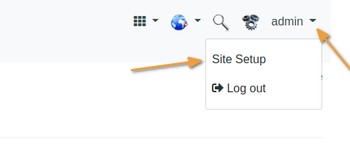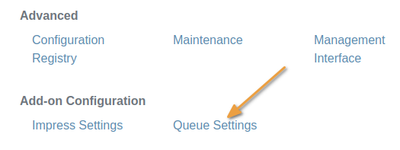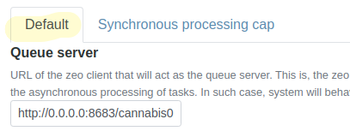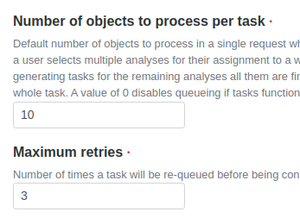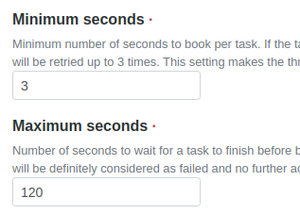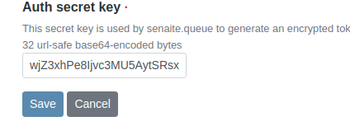17. 3 Configuring Queue management
In the Queue's Settings, point to the Queue server client and set the numbers of objects to process, max retries, the minimum seconds reserved per task and maximum seconds to wait.
Set the Analysis caps for synchronous processing to diverge to the background and free the user up to continue with other tasks
Disclaimer
|
|
|
In the LIMS UI
Navigate as lab manager to the site setup
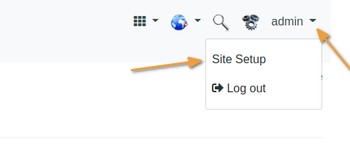
Open Queue Settings in the Add-on Configuration section
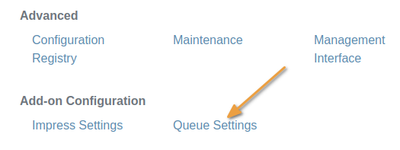


|
On the Queue Settings' Default tab:
Queue server
This is the address including port number for the Queue server set up on the command line earlier. Set it to the same URL used in the scripts, in this case http://0.0.0.0:8683/yourSiteName
If left empty, queuing is disabled
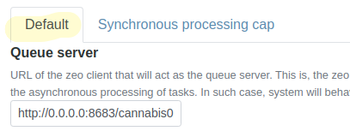
Number of objects to process per task
This is number of Analyses that’ll be processed in per chunk queued - a setting of 10 will see 50 Analyses queued as 5 chunks of 10
Higher settings increase probable transaction commit conflicts, low settings affect performance. 0 Disables queueing. Default 10
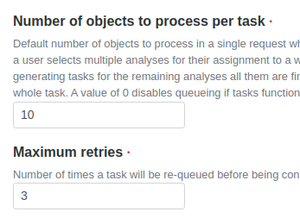
Maximum retries
Number of times a task will be re-queued before failing. 0 Disables requeueing. Default 3

|
Minimum seconds
Minimum number of seconds reserved per task. Quick performing tasks are prioritised above user transactions. Default 3
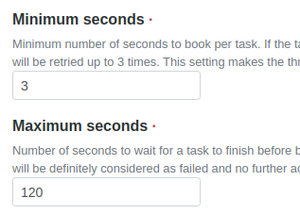
Maximum seconds
Max to wait for a task to complete before re-queuing or failing it. It will be considered as failed when not done after the Maximum retries
Minimum 30, Default 120
Auth secret key
This secret key is used to generate symmetric encryption tokens to authorize requests to the Queue server’s API. Best left untouched
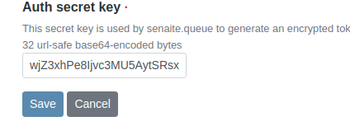

|